Data Center consists of a cluster of dedicated machines, connected like this:
Load balancer
The load balancer distributes requests from your users to the cluster nodes. If a cluster node goes down, the load balancer immediately detects the failure and automatically directs requests to the other nodes within seconds. You can use any load balancer that supports session affinity.
Application nodes
The cluster of Data Center nodes share the workload of incoming requests. Failure of a cluster node causes virtually no loss of availability for users, because requests are immediately directed to other nodes.
Shared database and storage
Data Center supports the same databases that are supported for Jira Software Server. It also supports any shared file system, which stores: import/export files, plugins, Logos directory, shared caches, and any data directory which includes attachments, avatars and icons.
Additional Data Center considerations
- You can continue to use application links with Data Center to link multiple Atlassian applications together. Data Center supports Applinks version 4.2.1 and later.
- You can use many plugins with Data Center. For information about the use of plugins with Data Center, see the Plugin guide to Jira high availability and clustering.
Atlassian Enterprise releases
An Atlassian Enterprise release is a feature release that gets backported security updates and critical bug fixes during its entire two-year support window. If you can only upgrade once a year, consider upgrading to an Enterprise release. Learn more
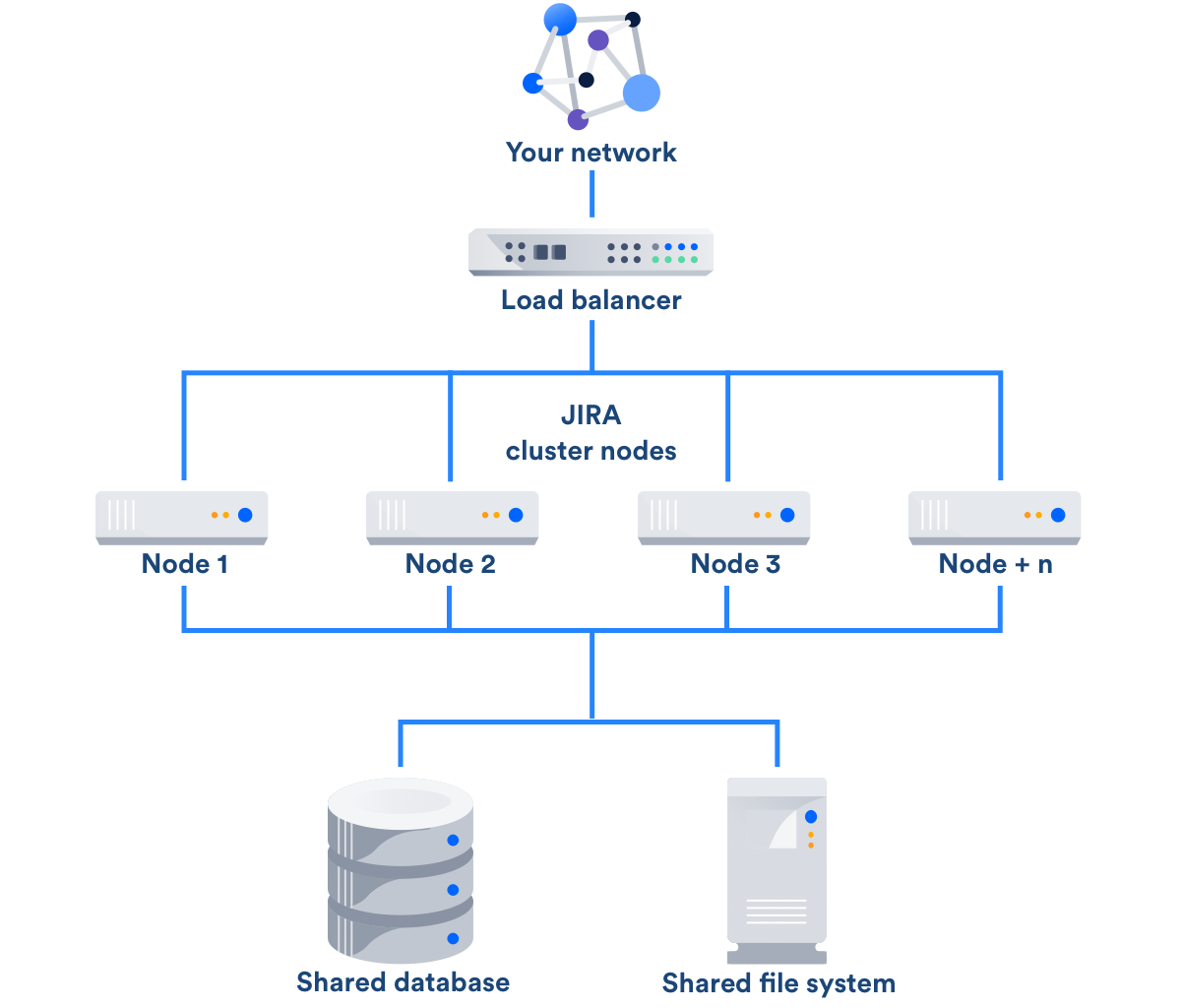
No comments:
Post a Comment